AMAZON VENDOR CENTRAL & EDI

Amazon uses Vendor Central to manage its business operations with suppliers.
For non EDI suppliers the typical process of Purchase Order, Fulfillment, and Invoicing is:
- Amazon releases Purchase Orders to suppliers periodically.
- An e-mail will be sent to suppliers informing them a new Purchase Order is released.
- Within a few days the suppliers are supposed to log in to Vendor Central and confirm the Purchase Orders. If they are not able to deliver on the required date, they need to back order the item.
- Before the customer actually ships the product they need to create a routing request in Vendor Central. The routing request authorizes them to use a pre-specified shipping carrier to ship the item. Amazon randomly chooses between UPS or FedEx while allocating a shipping carrier for a routing request.
- Suppliers should use their Amazon provided account to log in to FedEx or UPS and print shipping labels. As suppliers are using an Amazon account to print shipping labels, they do not pay for the shipping charges and cannot add shipping charges to their invoice. As soon as the products are shipped, suppliers should log in to Vendor Central to update shipment tracking numbers and Expected Delivery Date (ETD) for the shipments. This has to be done as soon as the shipment is sent and four hours before the shipment arrives at Amazon warehouse. If the supplier fails to do this, Amazon will do a chargeback.
- Suppliers should log in to Vendor Central and create Invoices.
Automating the process
As you can see, the above process involves a lot of manual work. Copying data from the supplier’s system into Amazon Vendor Central and back into their system leads to manual data entry errors and inaccuracy. Amazon frequently chargebacks its vendors for these errors. Due to this, Amazon recommends using EDI to automate the process.
Amazon Vendor Central EDI Compliance
For EDI compliant vendors, the process of Purchase Order, Fulfillment, and Invoicing is:
- EDI 850 – New Purchase Orders
- EDI 855 – Suppliers review the Purchase Order and send back Purchase Order acknowledgement. Both delivery confirmation and back orders are included in the EDI 855 message.
- EDI 727 – Suppliers will send a routing request to EDI 727. The routing request will have the order being shipped and quantity.
- EDI 737 – Amazon will send the routing confirmation back with the assigned carrier. Amazon will also include an Amazon Reference Number (ARN) in this message.
- EDI 856 – Suppliers will ship the material and send an EDI 856 to Amazon. This EDI 856 will include the order number, items being shipped, quantity shipped, carrier name, tracking number, and expected delivery date. This message should have the Amazon Reference Number sent by Amazon earlier. Otherwise, Amazon will reject the Advance Shipment Notice (ASN).
- EDI 810 – Suppliers will send EDI 810 for the invoices. This message should reference the order and quantity invoiced.
How to become Amazon EDI compliant
There are many benefits of becoming EDI compliant for Amazon. Even though the transaction can be managed manually in Vendor Central, it is not scalable for a growing business. When the number of orders is more than 50/month, it becomes very difficult to manage them manually. As such, it’s good to become EDI compliant for Amazon.
The options to become EDI compliant are
- Buy and install a EDI translator software in house. The disadvantages of this include: a large initial investment, steep learning curve, and a vast support infrastructure and IT resources are required.
- Use a large VAN (value added network) provider. Most of the VANs are expensive and charge a high per transaction cost. The charges could be as high as $1/message and a monthly expense of minimum $3000.
- Use a simple cloud based EDI software like TPSynergy (https://www.tpsynergy.com/ediintegrations). These cloud applications can connect to suppliers’ accounting software like Quickbooks and can send and receive EDI messages seamlessly. This reduces manual effort and increases total business efficiency.
Contact us today to schedule a FREE one-on-one demo to learn how we can seamlessly integrate your business.


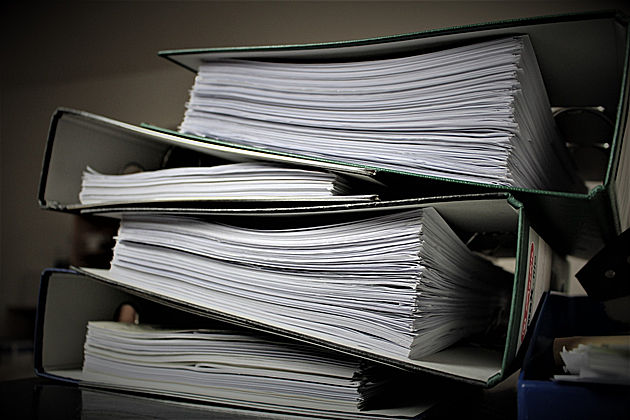

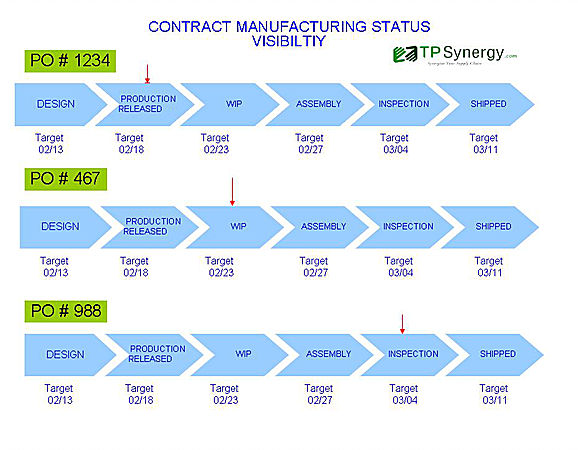
Leave a Reply