How to Dispute Amazon Vendor Central Chargebacks
In our previous post, we talked about how vendors can avoid their profits being eroded by Chargebacks. It explained what are the various reasons, Amazon may issue chargeback and how to avoid them.
Disputing Chargebacks
In this article, we’ll see how you can dispute chargebacks in a way that improves your chances of getting it approved.
Chargeback Notification
Amazon periodically sends a chargeback notification to its suppliers. This email has the details of the chargeback, including the category of the chargeback, the incident date, and the chargeback details.
Suppliers should check their Vendor Central accounts under Payments -> Operational Performance to see if any new chargebacks are created. The earlier a dispute is caught, the higher the chances of getting it disputed.
Chargeback Categories
Normally Amazon creates chargebacks in one of these categories:
- PO Related Issues
- Receipt Related Issues
- ASN Related Issues
- Transportation Related Issues
- Preparation Related Issues
Each category shows a performance rating such as Good, Average, Poor and Very Poor. Each category also shows the dispute status , including: Disputes Under Review, Disputes Denied, or Disputes Approved.
Dispute Details
When any of the dispute areas are clicked, you will be able to go into the dispute details. This will show the list of dispute charges, their corresponding amounts and date details.
Clicking any dispute id in this list will take the details of this dispute and show related information like the PO number, the ASN Number, and the ship date along with the reason for the chargeback. For example, if the chargeback is for a label printing issue, it will also include an actual photograph of the label.
This is crucial step. Take a good look at these details as it will help to create a successful dispute.
Creating a New Dispute
With each of these chargebacks, there will an option to dispute the charges, along with the ability to add an explanation as to why you are disputing this charge. Also, you will need to upload necessary supporting documents with the dispute. It is necessary to create individual supporting document for each of the charges separately.
Dispute Evidence
A good piece of evidence will ensure the dispute is successfully approved. Many times, the evidence might be in the vendor central itself. For example, if the chargeback says the vendor did not submit the ASN in time, you can view the shipments created in last 90 days and show a screenshot of the shipment under chargeback and mention that the ASN was created in time.
If you are an EDI enabled vendor, the evidence will be the actual EDI file sent. Most of the time, the EDI service provider like TPSynergy will be able to provide evidence that the EDI file was sent in time to vendor central.
If it is related to a label printing issue, a photo of the actual carton with the label will be required. With a shipment processing system like TPSynergy, you will be able to reprint the shipping labels anytime, even after the shipment is already delivered. A copy of the actual label also will help in many supporting cases.
Monitor the Dispute
A dispute generally goes through stages like Under Review, need more information, Approved, Approved and Paid, and Denied.
If the dispute goes into ‘needs more information’, check the reason why it is not yet processed and add more supporting documents as needed.
Dispute Denied
A dispute may be denied for any reason. When denied, Amazon will provide the information why it has denied the dispute. The vendor can once again dispute the same chargeback and provide additional evidence.
Remember, You can only dispute two times for any chargeback. So, try to make it a success the first time.
Dispute Approved
Amazon approves most of the disputes if it has correct supporting documents. Once approved, the deducted amount will be credited back to the Vendor’s account.

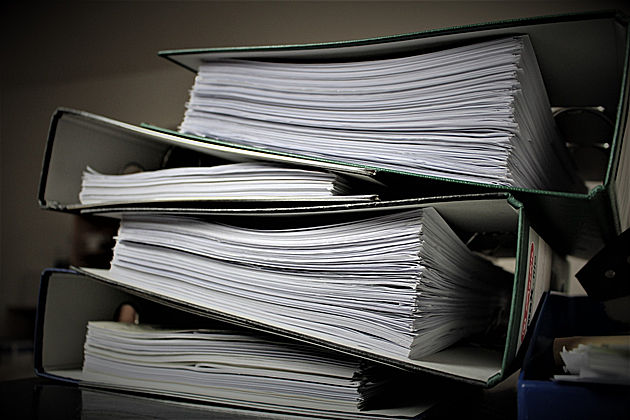



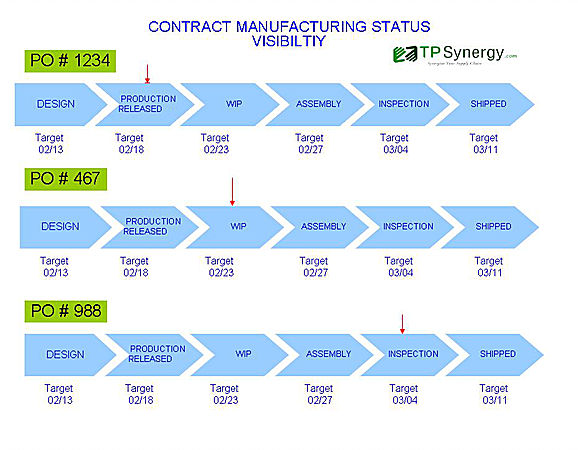
Leave a Reply