Amazon Payments Reconciliation
 Reconciling payments to Invoices in Amazon Vendor Central can be confusing and time consuming for many users. This post explains how to read the payments and reconcile from vendor central.
Reconciling payments to Invoices in Amazon Vendor Central can be confusing and time consuming for many users. This post explains how to read the payments and reconcile from vendor central.
Invoices and Remittances
After logging into Vendor central, under Payments tab, you can view the below categories
- CoOp
- Invoices
- Remittance
- Disptues
- Current Balance
1. Coop Payments
These are the marketing and sales promotion charges Amazon will deduct from the invoices due to the supplier. The charges are agreed between Amazon and the supplier at the time of the contract. Amazon periodically creates invoices to the supplier to deduct from total payable amount. These invoices will have reference to the original agreement number under which the deductions were agreed upon.
2. Invoices
These are the invoices uploaded by the supplier in the Vendor Central portal. These invoices will have status as to if they are in Submitted status or Paid status or Hold status. Many a times, Amazon will put the invoice on hold asking for proof of delivery. Suppliers are to watch this section periodically and provide proof of delivery as needed.
3. Remittances
This section will have the payment details released by Amazon. One remittance will combine multiple invoices and deductions. Suppliers are to check the remittances and create dispute if they notice any discrepancies. As there will be many negative payments (deductions) in one remittance, Suppliers should check each remittance for the negative payments and confirm they are in order.
Negative Payments (Deductions)
There will be many reasons for the negative payments.
- Coop deductions – Marketing charges as agreed by the supplier
- Shortage supply – Quantity received is less than the invoiced quantity. The invoice number will generally end in SC for this. For example, if the original invoice number was 50001, Amazon will create another invoice with number 50001SC if there were any shortages in the quantity delivered in this invoice
- Chargebacks – Amazon chargebacks can be for many reasons. Amazon will provide a link to the details of the chargebacks in this section. The invoice number. Each chargeback will be a separate invoice with negative amount. The invoice number will have a CB (Chargeback)
One remittance will combine all this and will be made for a total amount. For example, A remittance may look like this
Invoice 50001 – $50,000
Invoice 50002 – $20,000
Invoice 50003 – $15,000
Invoice 6403-15 – -$7000 (Co-op deduction)
Invoice 50001SC – – $3000 (Shortage claim for Invoice 50001)
Invoice 120VCBSCB – $-100 (Chargeback)
Total Remittance – $74,900
It is necessary to keep track of all these deductions and see what is missing.
Automating Payment Reconciliation
It might be time consuming and error prone to keep track of these payment update manually. Implementing EDI Payment reconciliation (EDI 820) can help to keep track of these payments automatically.
TPSynergy Amazon Payment Reconciliation System
TPSynergy EDI process automates the reconciliation. As the invoices are sent from TPSynergy as soon as shipments are made, it keeps track of the outstanding invoices. When remittance advice comes through EDI, these invoices are automatically updated to paid status and actual paid amount is also updated. This helps to reduce the manual work needed to reconcile the payments from Amazon


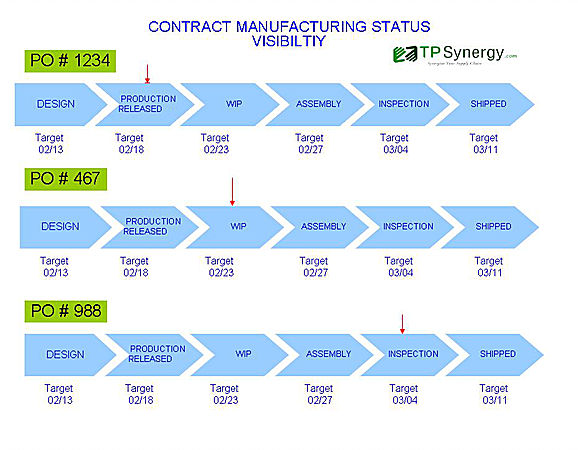
Leave a Reply