How to Print UCC-128 Shipping Labels
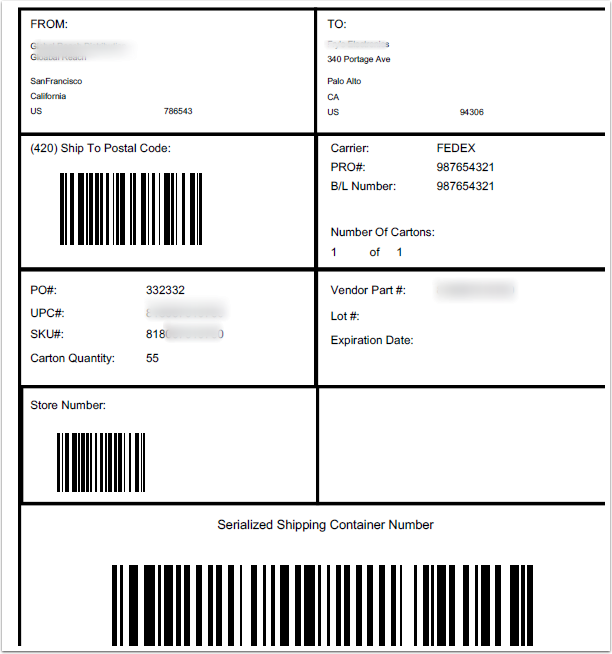
ucc128label
As part of EDI messages, most of the time, large retail customers like Amazon or Walmart will insist on sending the shipments with cartons affixed with the UCC-128 Shipping labels.
These labels have a set of predefined information that are printed in both bar coded and human readable format.
Essential information to be printed on a UCC-128 labels are
-
From and To Address
-
SKU Number
-
UPC Bar code if available
-
Customer Purchase order number
-
SSCC container code
-
Number of cartons
The information printed on this UCC barcode should match to previously transmitted EDI-856 Advance shipment notification. The main benefit of implementing EDI for the customer is the automation of receiving process. As the advance shipment notification ASN is already received into their system, when the physical material arrives, the receiving warehouse just need to scan the SSCC code printed in the label to pull out information regarding the purchase order for that shipment.
Refer this article Automated Receiving, Saving Time and Money that explains how automated receiving improves efficiency.
The most important part of the UCC-128 label is the SSCC code generated. This code is to follow the GS-1 convention.
Using a EDI system like TPSynergy enables suppliers to send EDI messages and also print UCC-128 Bar code labels that can be affixed on the cartons.


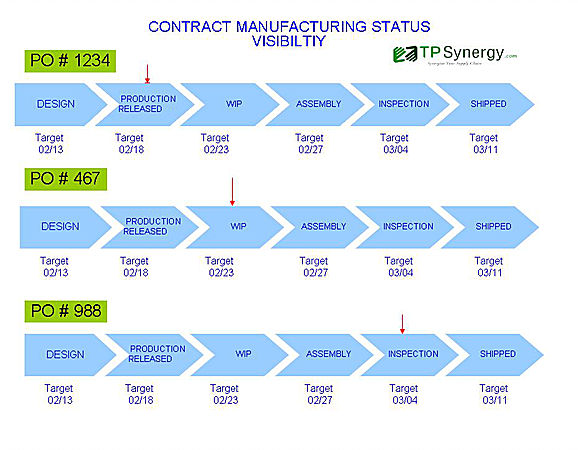
Leave a Reply