Freight Carrier Invoice Automation – Use EDI
Freight Carriers
Large Freight Carriers like ABF, Bax Global, BNSF Logistics and many other Freight carriers provide Electronic Data Integration(EDI) as an option to automate the documents exchange with them. This improves data processing speed and accuracy. It also helps to reduce human data entry errors and time consuming manual process.
Documents for automation with EDI
The below documents can be automated with Freight Forwarders using EDI
- Load Tender (Pickup Request) – EDI 204
- Carrier Invoice – EDI 210
- Bill of Lading – EDI 211
- Shipment Status Notice – EDI 214
- Shipment PickUp Notification – EDI 216
- Response to Load Tender – EDI 990
- Payment/Remittance Advice – EDI 820
Integration to ERP/Accounting System
Data from these EDI documents can be directly posted to the ERP/Accounting systems like QuickBooks
Using an EDI Processing system like tpsynergy can automate the entire EDI integration with Freight Carriers and reduce the data processing work.
Automated Validation of Inbound Invoices
Lot of manual effort is required to validate the carrier invoice and match it to the original ship request sent to the carrier. For example, verify if the weight requested in the original ship request is closer to the actual weight being invoiced for. Also verify if the shipper and consignee are the same in the order and the invoice.
Using an EDI system like TPSynergy can reduce the need for manual verification in these scenarios. As the original ship request is sent through the EDI system, when the carrier sends the invoice , EDI system can compare the date in the ship request and match it to the invoice. If the invoice amount is more than a set tolerance, the invoice can automatically go into hold status. If not, it can directly get posted to the ERP/QuickBooks system
You can read real life case studies of how companies are using EDI Integrations to automate the data entry process ( Case Studies)


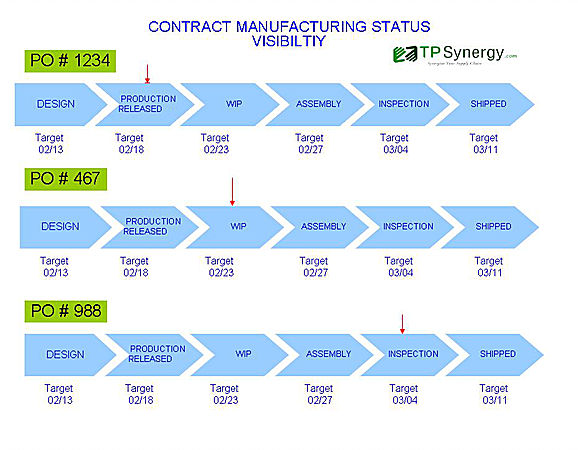
Leave a Reply