Amazon Vendor Central Shipping Automation
 Processing orders and shipping them in Amazon Vendor Central is a step by step process. Each step has to be executed carefully to avoid any chargebacks.
Processing orders and shipping them in Amazon Vendor Central is a step by step process. Each step has to be executed carefully to avoid any chargebacks.
The main steps in Order Processing are
- Confirming Purchase Orders
- Preparing Shipment Routing Requests
- Printing Labels
- Submitting Advance Shipment Notice (ASN)
- Submitting Invoices
Confirming Purchase Orders
Each order will have one or more items. Each item has to be either Accepted or Rejected.
Rejection can be soft Reject or Hard Reject. Soft Reject means the item is not available now but it will be available in the near future. After 5 soft reject, Amazon will stop ordering the product.
Hard reject means the item is discontinued and Amazon should stop ordering the same. After hard reject of two times, the item will not be ordered anymore.
Preparing Shipment Routing Requests
Once orders are confirmed, next step will be to create Routing Requests (Create shipments)
This is a manual and slow process in Vendor Central. Orders shipped to the same location can be selected together and create a shipment. But if orders are not shipped to the same location, they need to be selected one by one and shipments created.
While creating shipment, Supplier need to provide information like total weight, volume, freight ready date etc.
Printing Labels
Once shipments are created, labels can be printed from Vendor central. These labels will have the unique identifier with bar codes. It is difficult to create multiple sku labels in vendor central. Each line has to be manually combined to bring them into one label.
Advance Shipment Notice (ASN)
Once the shipments are handed over to the carrier, the shipments are to be marked as shipped in Vendor Central. Also the tracking number or BOL (Bill of Lading) number has to be entered manually in vendor central. This is also a manual process as each shipment has to be processed manually.
Invoicing
Once the shipments are completed and ASN created, invoicing need to be done manually one by one for the shipments. Select the shipments and create invoice. Invoice number has to be entered for each invoice manually.
Automate with EDI
Using EDI to process Amazon orders reduces time and effort as it can handle orders in bulk. Confirming or back ordering, creating routing requests, labels printing , ASN creation, invoice creation all done in bulk combining multiple orders.
Also, with preset information like weight, volume, pack size of each items, EDI system can intelligently calculate the total shipment weight, volume and number of labels needed.
Invoices can be created automatically instead of doing manually one by one.
TPSynergy EDI Solution for Amazon
TPSynergy EDI reduces the time and effort needed to process Amazon orders.
- Bulk Upload of Order confirmation through Excel file – Pre-specified codes for back order reason
- Automatic Shipment Weight, Volume and number of labels calculation
- Custom packing using Excel upload
- Bulk label printing in pdf format in sequence.
- Fedex/UPS label printing and tracking number update
- BOL – Bill of Lading printing
- Automatic ASN submission
- Automatic Invoice submission
With the above feature, time taken to process Amazon orders is greatly reduced.


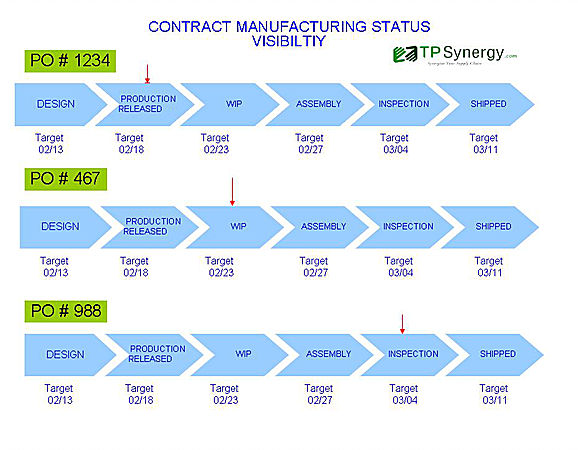
Leave a Reply